OT Link Platform Deployment
Estimated reading time: 2 minutes
The OT Link Platform edge-level operating system seamlessly collects data from industrial devices (such as sensors and PLCs) and integrates the data into the cloud or into on-premise enterprise systems, enabling data processing at the edge.
- OT Link Platform is an operating system that can run EL300, EL1000, EL4000 and more.
- The OT Link Platform operating system installed on the device enables users to create custom flows of data from industrial devices connected to custom applications.
-
Data processing applications are either developed by customers or can be downloaded from the marketplace.
- The device on which OT Link Platform is installed often may be referred to as the OT Link Platform Converged edge system.
- To avoid confusion in this documentation, the term Converged edge system is used to refer to the network Converged edge system and the terms Industrial PC _ and _OT Link Platform device are used interchangeably to refer to the device on which OT Link Platform is installed.
Deployment details include:
Device Acquisition and Deployment
HPE offers several OT Link Platform deployment options:
- Pre-Installed on a device - An end user purchases a device directly from HPE or via one of its distribution partners. OT Link Platform software is pre-installed on the device. See Log in to OT Link Platform.
- USB flash drive or ISO image installation - See Install OT Link Platform from a USB Drive.
This network diagram illustrates where the OT Link Platform device and software can be deployed. Once deployed, users can access the OT Link Platform interface via a browser on the same network as OT Link Platform. See OT Link Platform Device Access.
- The eth0 Ethernet interface is required for first-time bootup for DNS resolution.
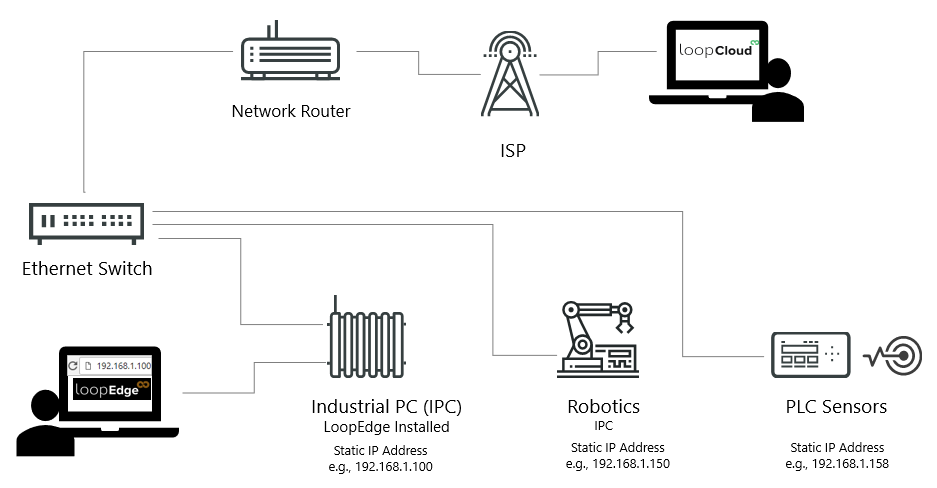
OT Link Platform Device Access
- Log in to the the OT Link Platform device via a browser on the same network as the OT Link Platform device using the steps listed in Log in to OT Link Platform.
- OT Link Platform can be configured for remote access. See Remote Access to OT Link Platform.
- OT Link Platform can be accessed via the OT Link Platform Terminal User Interface.
- Explore some of the OT Link Platform features:
- OT Link Platform Getting Started Guide
- Configure OT Link Platform DeviceHub
- Configure Workload Orchestrator Connectivity
OT Link Platform Firmware Upgrades
To upgrade the OT Link Platform firmware, see the instructions on the Device Reboot & Upgrade page.